- Install X-plore apps in your phone's C drive first.



- After installed this. Open X-Plore apps from Menu

- If your X-plore apps not showing Z drive just do this. Click on Menu button in X-plore apps.


- Then goto Tool Option and Click configuration option.



- Select show ROM drivers, Check it in box and click on Back button.



- Follow the above method for copying your file or folder.
- Now your file or folder copied successfully with the above method.
- Now follow the below method for pasting.
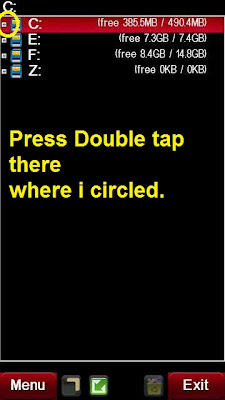
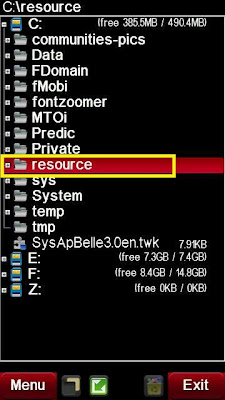
- After copied your files or folder just follow the above method press double tap where i mentioned in the above pic and after do this its showing all folder in C drive so double press on the target folder and paste your copied files or folder there.
- if you unable to do this... follow the below method.
- One time press the select drive... where you want to copying you folder or file...then Click on Menu - select file- Make Dir.
- Now after showing that screen click on Cancel button.
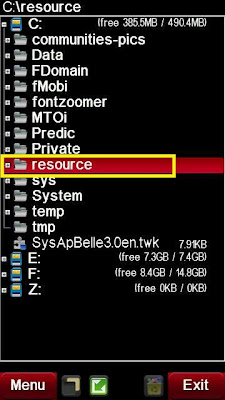
- Now its showing your C drive folder double press your target folder where you want to paste your file or folder.




No comments:
Post a Comment