Joshlog Patch is Super Awesome Patch for changing your widget skins without flashing...
but if you try to change your battery color with your favorite "avkon2.mif" file via X-plore Apps then sometime Error appear on the phone screen....
Can't Open File...
E:\Resource\Apps\Avkon2.mif
Just follow few steps and your Avkon2.mif will change after these few steps....
1. Open X-plore apps...
2. Go to C:\sys\Bin\ folder and rename aknlcon.dll to aknlcon.dllold
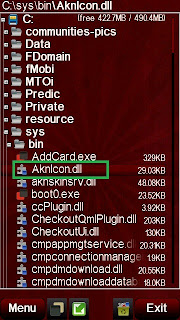


3. Restart your phone

4. Now Drag your Favorite Avkon2.mif file in E:\resource\apps\ folder via X-plore Apps
5. Again go to C:\sys\Bin\ folder and rename aknlcon.dllold to aknlcon.dll


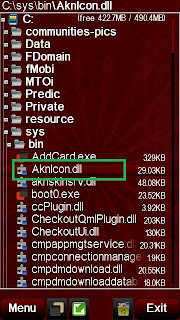
6. Exit X-plore apps
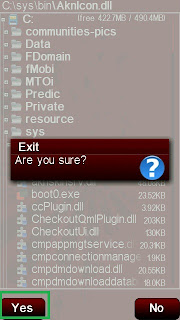
7. And restart your phone again, and your Battery Color has changed. :p
Enjoy.


want Avkon2.mif skins
ReplyDeleteFind Avkon2.mif in Forum... or N8fanclub site.
Delete